InkleWriter
Good stories hook their readers. They tell of events that make the readers want to know more. The readers keep reading; they wonder what will happen next.
What hooks readers even more? Taking part in the story. Give the readers options; let them take control of the story. This way, the story turns into a game.
Today, we put a high value on interactivity. And modern technology makes it easy to make things interactive. For instance, InkleWriter.

What is InkleWriter? It is a free computer program; it helps you write stories that readers can take part in. First, you write a paragraph: build a world, create characters, write dialogue---or do all three. Then, give the reader an option: let him choose how to react to the paragraph before. Then, write a new paragraph to follow each option. Keep writing options and paragraphs.
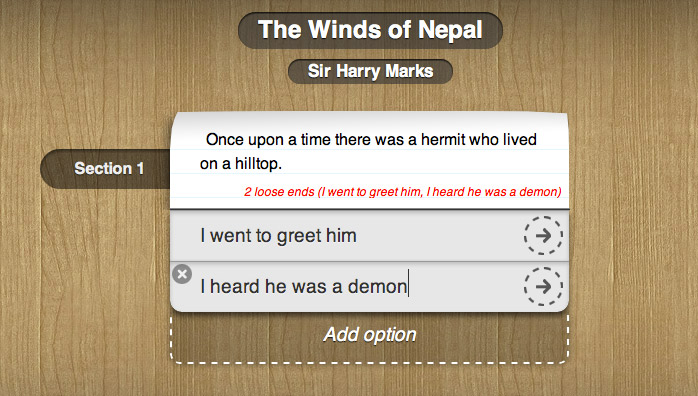
What do you get? You get a story with different twists, turns and endings. It all depends on what choices the reader makes.
InkleWriter gives more tools to the author. When done, the author can look at the story as a tree. The first paragraph sits at the tree's trunk. After an option, the trunk splits into branches; each branch holds a different paragraph; each paragraph follows a different option. The tree lets the author see the whole story as a visual object. Almost like a flowchart.
What else can you do with InkleWriter? You can put pictures into the story. You can used advanced logic to make it even more interactive. When done, you can publish it; you can read it (or play it) in your web browser. And you can share it with a friend.
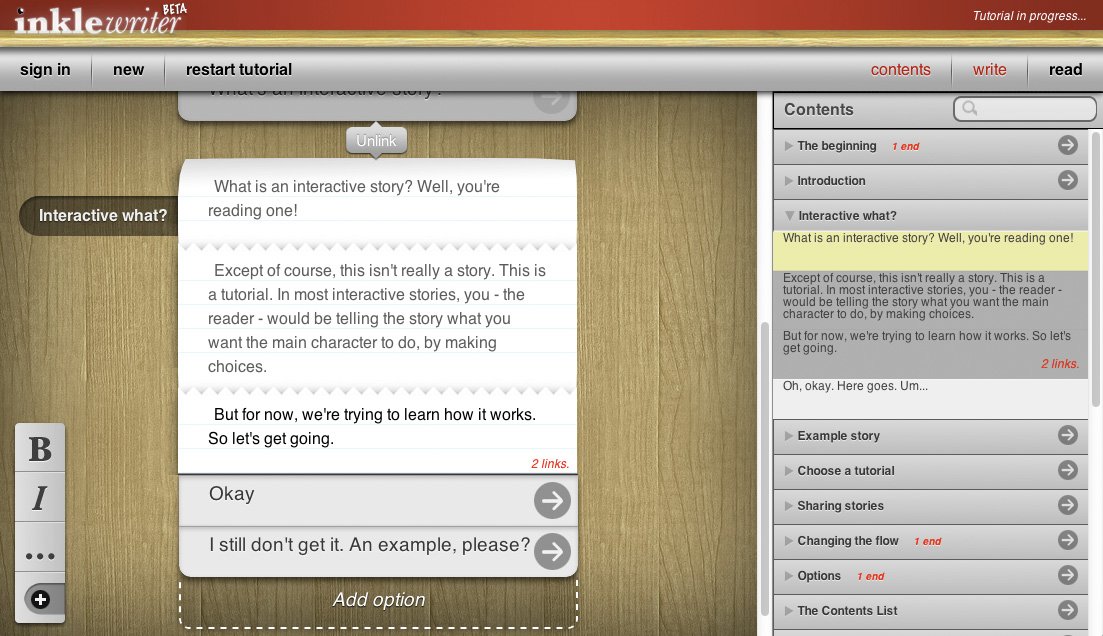
Requirements
- Computer
- Windows, Apple or Linux
- Internet Connection
- Web Browser
- Internet Explorer, Google Chrome, Mozilla Firefox, Apple Safari, etc.
- Account with InkleWriter
- No email necessary