The Hemingway App
We learn best when we get feedback. We write a story; someone reads it. Then, that person tells us what they liked about it. Then, they tell us what they did not like about it. We use that knowledge to make our stories better.
But what if nobody reads our work? How do we get feedback, then?
Nothing beats honest feedback from a human reader. But technology comes close. Someone built a machine that reads what you write and gives feedback. They call it "The Hemingway App."
How does the Hemingway app work? You type your story in; you click the "Edit" button; it tells you how to make your writing better. For instance, it tells you to take out certain words that might confuse a reader. It tells you which sentences are too long. It will show you how to write in the active voice to make your story sound strong.
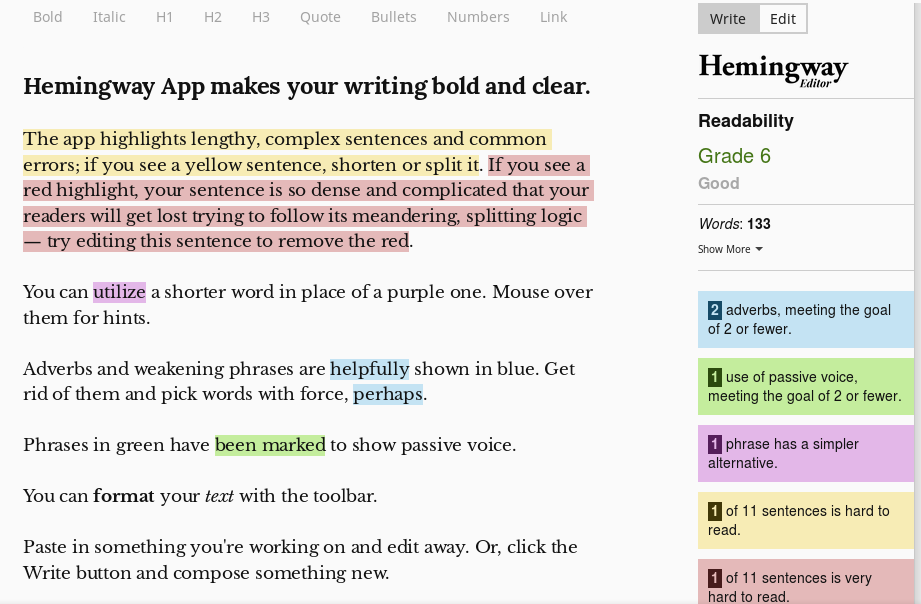
Try it. Take a piece of your own writing; put it into the Hemingway app; learn from its feedback.
Keep using the Hemingway app; make it part of your writing habit. It will teach you how to write better the first time!
Requirements
- Computer
- Windows, Apple, Linux
- Internet Connection
- Web Browser
- Internet Explorer, Google Chrome, Mozilla Firefox, Apple Safari, etc.