Editsaurus
Another tool does the same thing as Hemingway and Expresso. A tool called Editsaurus.
You type your story into Editsaurus; you get feedback. But Editsaurus stands out from Hemingway and Expresso. Hemingway tells you what to fix, why and how. Expresso gives your a report about your story, full of terms and numbers. Well, Editsaurus strikes a balance between these two feedback styles. Editsaurus gives you a report about your story, but it also tells you why and how to fix your mistakes. And, it tells you what to read to learn more about writing and style theory.
Editsaurus brings together the technical nature of Expresso and the plain nature of Hemingway.
Also, Editsaurus gives feedback faster. You type your work in the left-pane; you see your feedback in the right-pane, right then. You do not have to click a button to get feedback.
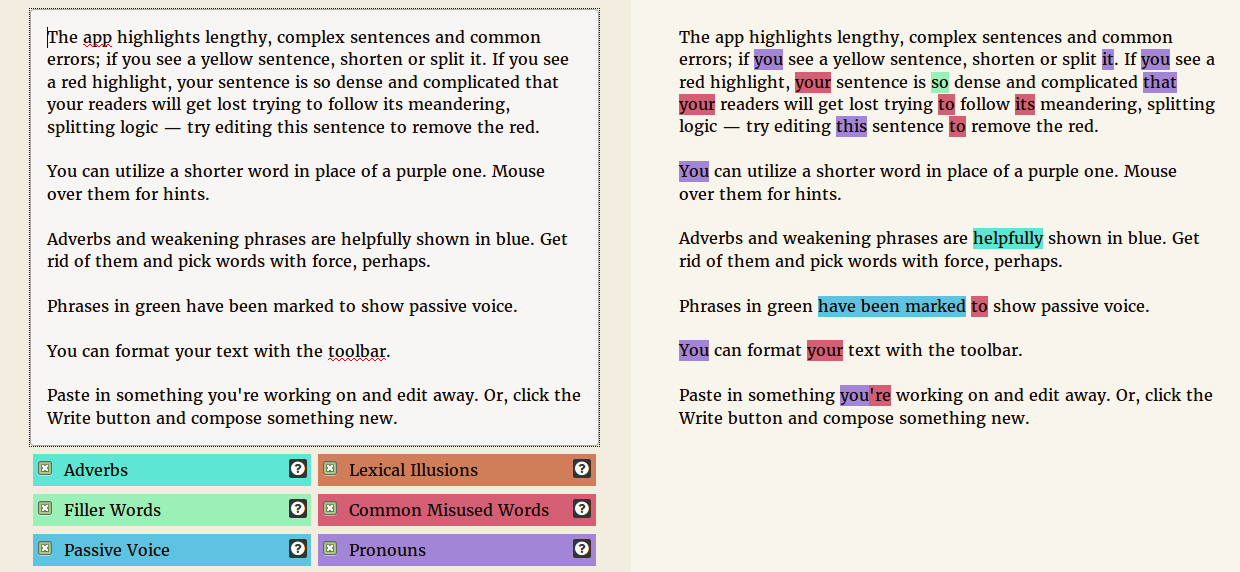
Do you want to learn more, after you get your feedback? Scroll down to see each category of mistake. Click on a category; read a paragraph about what makes it a mistake. Then, learn how to fix it. Do you still want to learn? Click a hyperlink to read an article on the web that goes further.
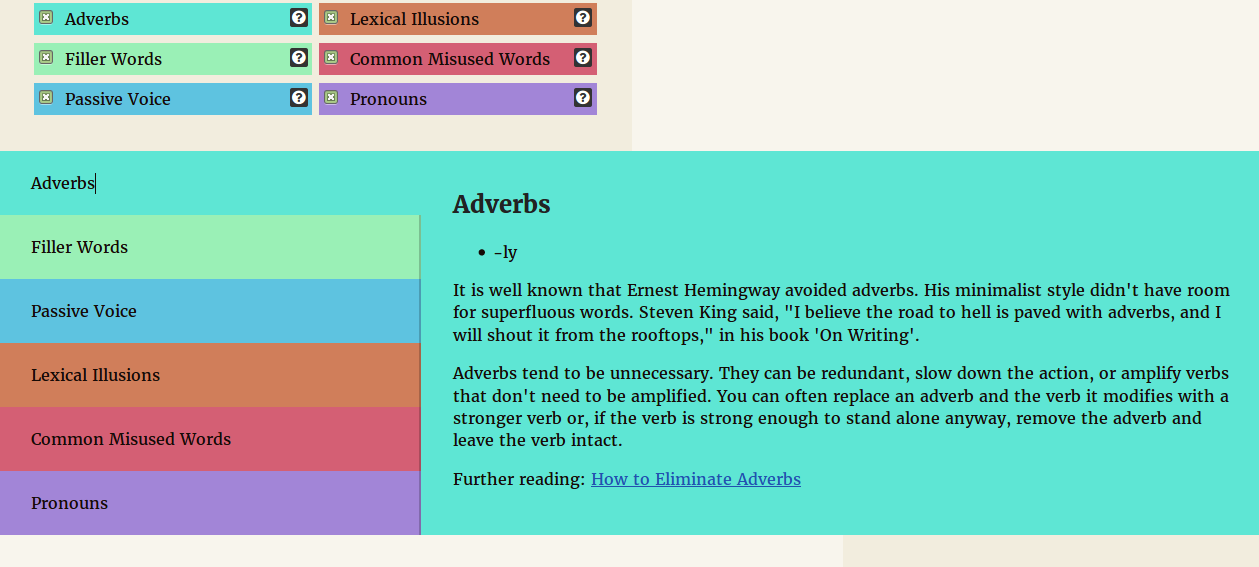
Now, you've got three tools to use when you edit your story. Which one will you use? Pick the one you like the most. I use all three: I run my writing through Hemingway, edit it, run it through Expresso, edit it, run it through Editsaurus, edit it and I'm done!
Requirements
- Computer
- Windows, Apple, Linux
- Internet Connection
- Web Browser
- Internet Explorer, Google Chrome, Mozilla Firefox, Apple Safari, etc