Green Screen
You know what a “green screen” effect is, right? It’s used on TV to make it look like your local news announcer is standing in front of an animated weather map. Green Screen makes it easy to create green screen videos using your iPad.
How does it work? First, place an actor in front of a real green screen (get creative and make one). Use an iPad to record a video of the actor. Then, pick an image from your photo library to use as the background. Use the Green Screen app to set that image as the background. Finally, save and publish.
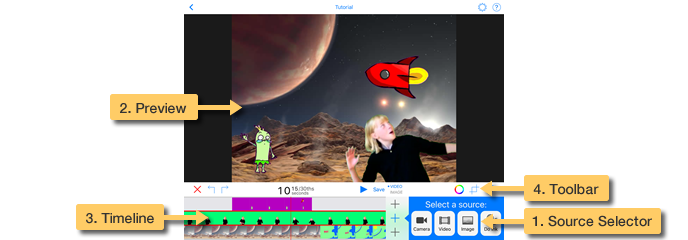
How could you use this in a WITS class? Let a kid write a story or poem about life on planet Mars. Let him recite it as he stands in front of a green screen. Record him on your iPad as he does. Then, use the Green Screen app to replace the green screen with an image of Mars. Publish and share.
Requirements
- Apple device
- iPod, iPhone, iPad