Plotagon
Kids know how to write stories. But they dream of seeing their stories turned into something big. What if they could turn their stories into cartoons? Well, they can when they use a tool called Plotagon.
How do you use Plotagon? You write a story, type it up and turn it into cartoon. Then, you can watch the cartoon on a computer. And, you can share it with others. It's that simple.
Each Plotagon movie begins with a blank page. Click a button, and then click the ‘Location’ to select a scene where your movie will start.
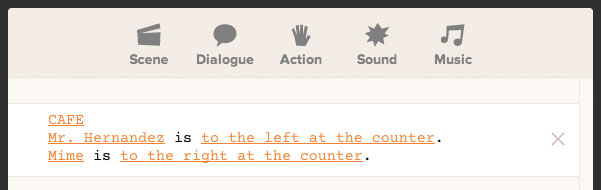
Next, you can add either one or two characters by clicking the ‘Character’ link and placing the character you selected in the scene.
Next, tell your story. Select who is talking; write the character’s dialogue. Give the character an emotion, such as happy or angry. The characters will act out the emotion you picked as they speak your line.
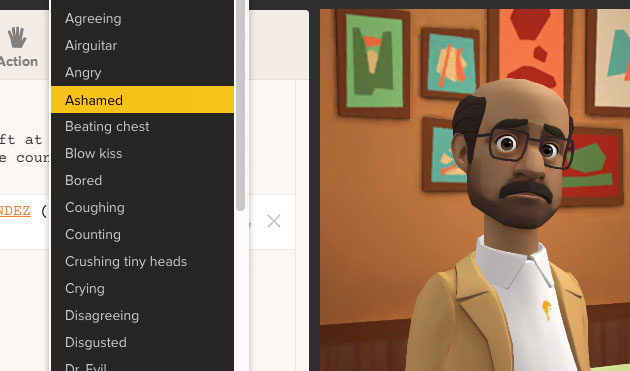
Keep adding dialogue, new scenes, and new characters to tell the story. You can also add sound effects and music.
Plotagon’s built-in voice will speak yourdialogue in English. But you can add your own voice: click a button, select ‘record new voice’. Record dialogue in any language. The characters' lips will sync to it.
Requirements
- Computer
- Windows, Apple, Chromebook
- Internet Connection
Or...
- Mobile device
- iPhone, iPad, iPod, Android